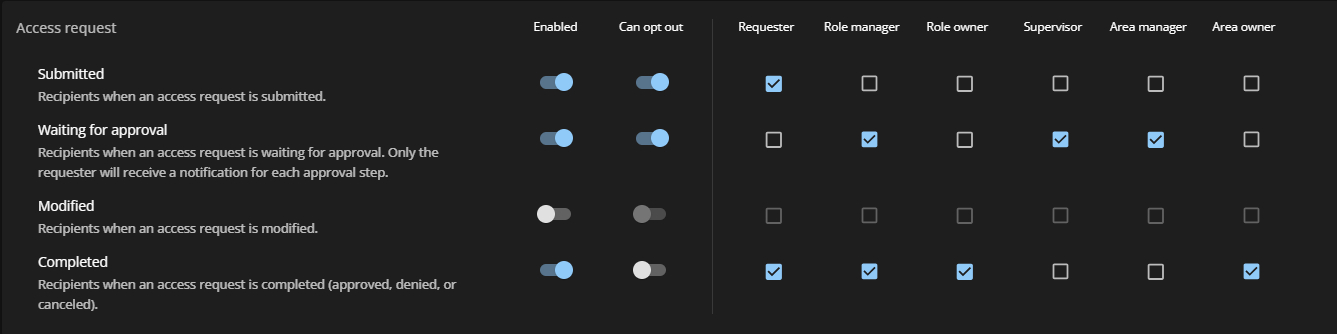Configuring email notification preferences (administrator)
2025-10-08Last updated
Genetec ClearID™ portal users receive email notifications for visit requests, access requests, activity summaries, and more. Only Account administrators can configure which email notifications are sent, who receives them, and whether users can opt out.