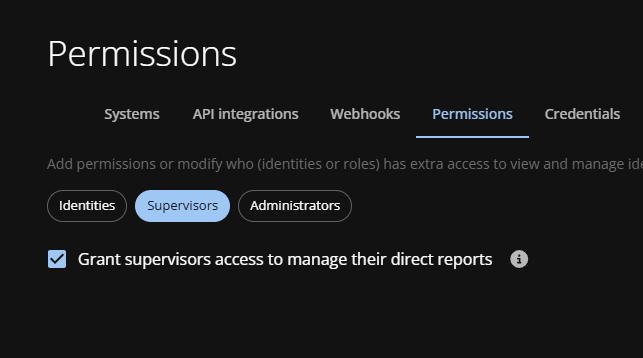Granting additional permissions for supervisors
2025-09-09Last updated
Some organizations require more access than the default permissions provided for a Genetec ClearID™ supervisor. Account administrators can grant supervisors additional permissions to manage their direct reports.