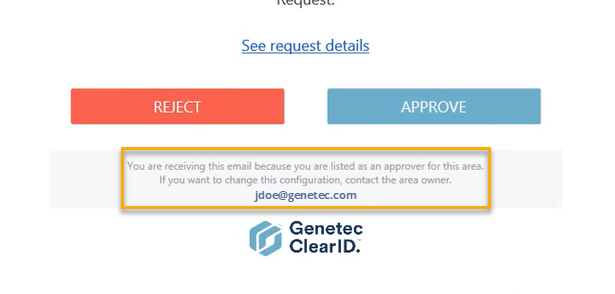About delegation
In Genetec ClearID™, delegation is the process of transferring Genetec ClearID™ tasks within your organization, for example, due to a vacation or sabbatical. Tasks may be transferred among site owners, area owners, area managers, role owners, role managers, supervisors, and visit event approvers.
Planned delegation
A planned delegation occurs when the need is known in advance and is planned for by the permission owner.
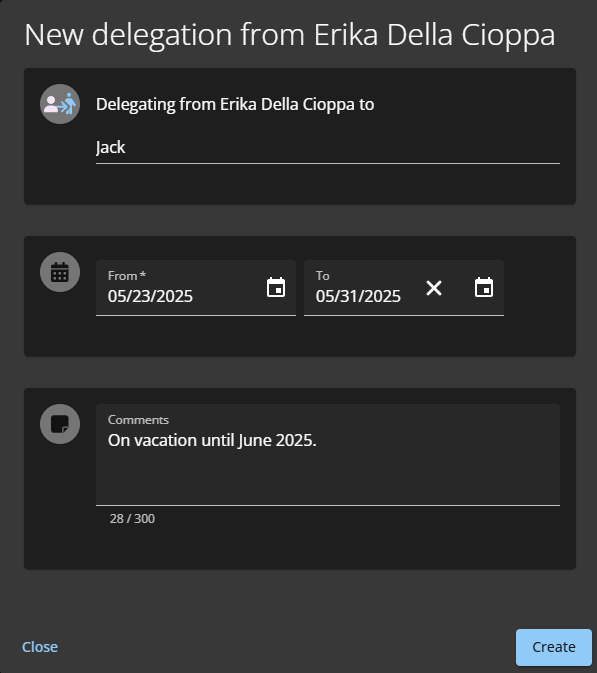
For example, if an area manager delegates to you, you are temporarily given permissions to perform that area manager's tasks. The delegated tasks are then displayed in the My tasks section of your Dashboard.
Permissions for user delegated to others
- You can delegate to more than one person. This can be useful when tasks are performed by multiple people. For example, different supervisors or shift workers.
- You can only delegate your own tasks. Tasks that were delegated to you cannot be re-delegated, as this could create a trust conflict.
- The delegation period can be modified (
 ) or turned off (
) or turned off ( ) early if your delegation
requirements change.
) early if your delegation
requirements change.
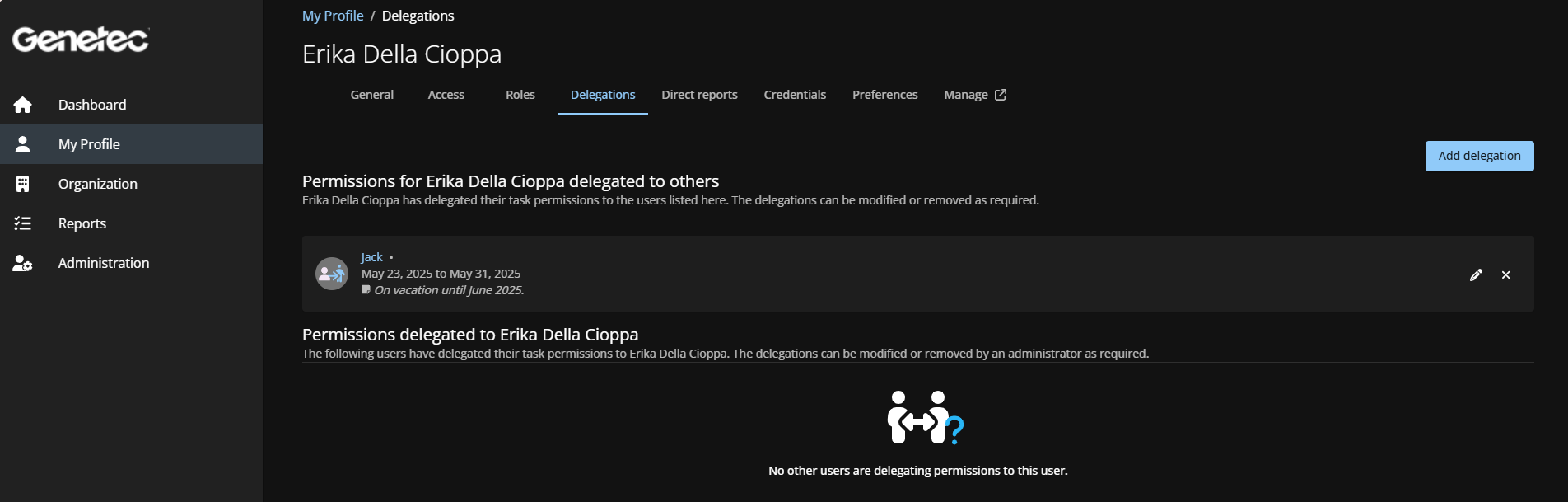
Permissions delegated to user
Unplanned delegation
Delegation email notifications
Any email notifications associated with delegated tasks are sent to both the original permission owner and the delegate. Using these email notifications or the My tasks page, the delegate can access and perform the delegated tasks.