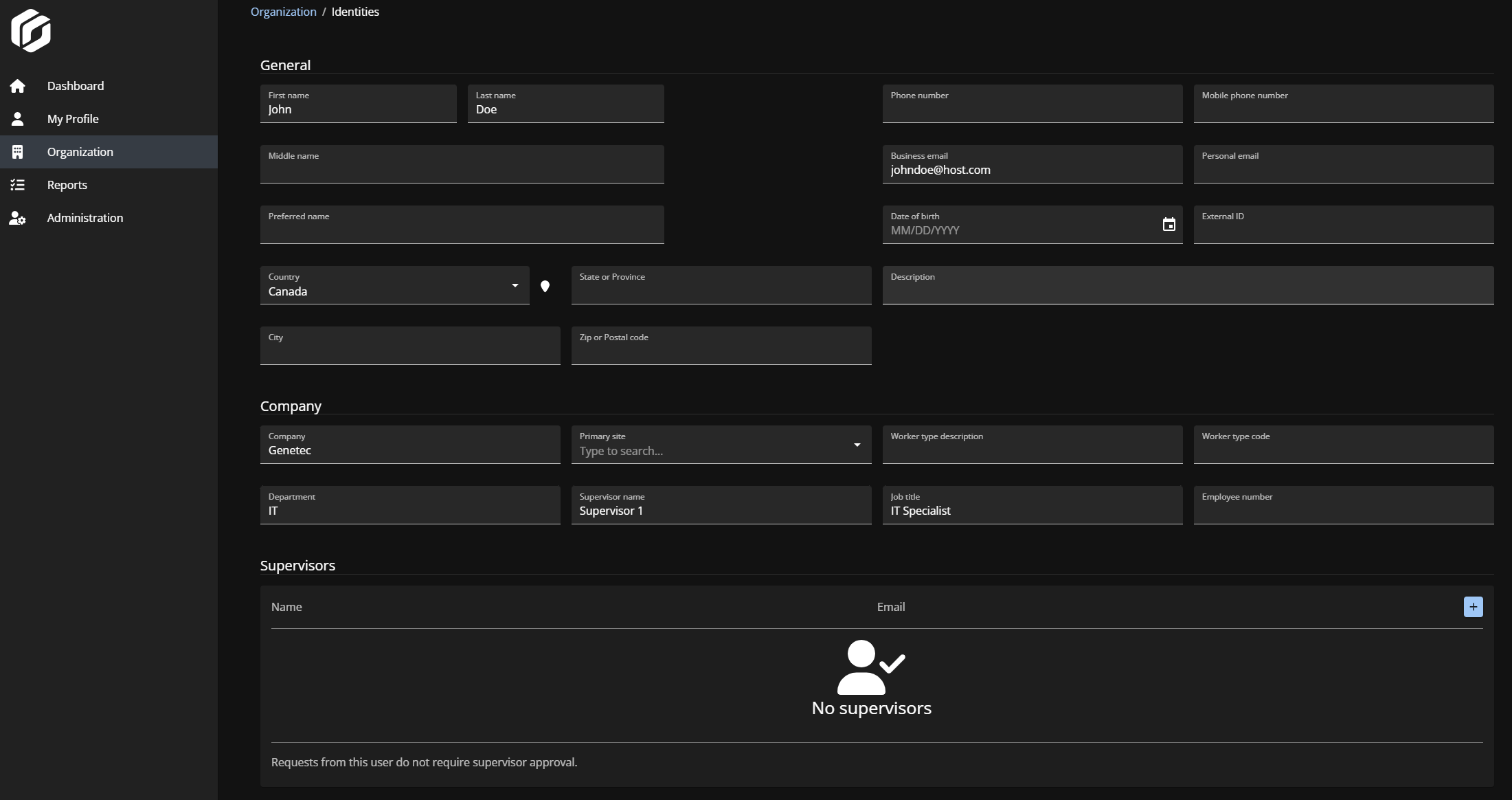2025-09-08Last updated
Account administrators can manually create identities in Genetec ClearID™ separately
from the mass import and synchronization processes. For example, contractors, system
integrators, or other users might need one-off identities.
Procedure
-
Click .
-
Click Add an identity.
-
Enter a first name and last name.
-
Select a country from the list.
Tip: Enter the first letter of the country to jump to
that part of the country list.
-
(Optional) Complete any additional fields. For example:
-
Business email
-
Company name
-
Department
-
Supervisor name
-
Job title
-
Any other applicable fields
-
Click Save.