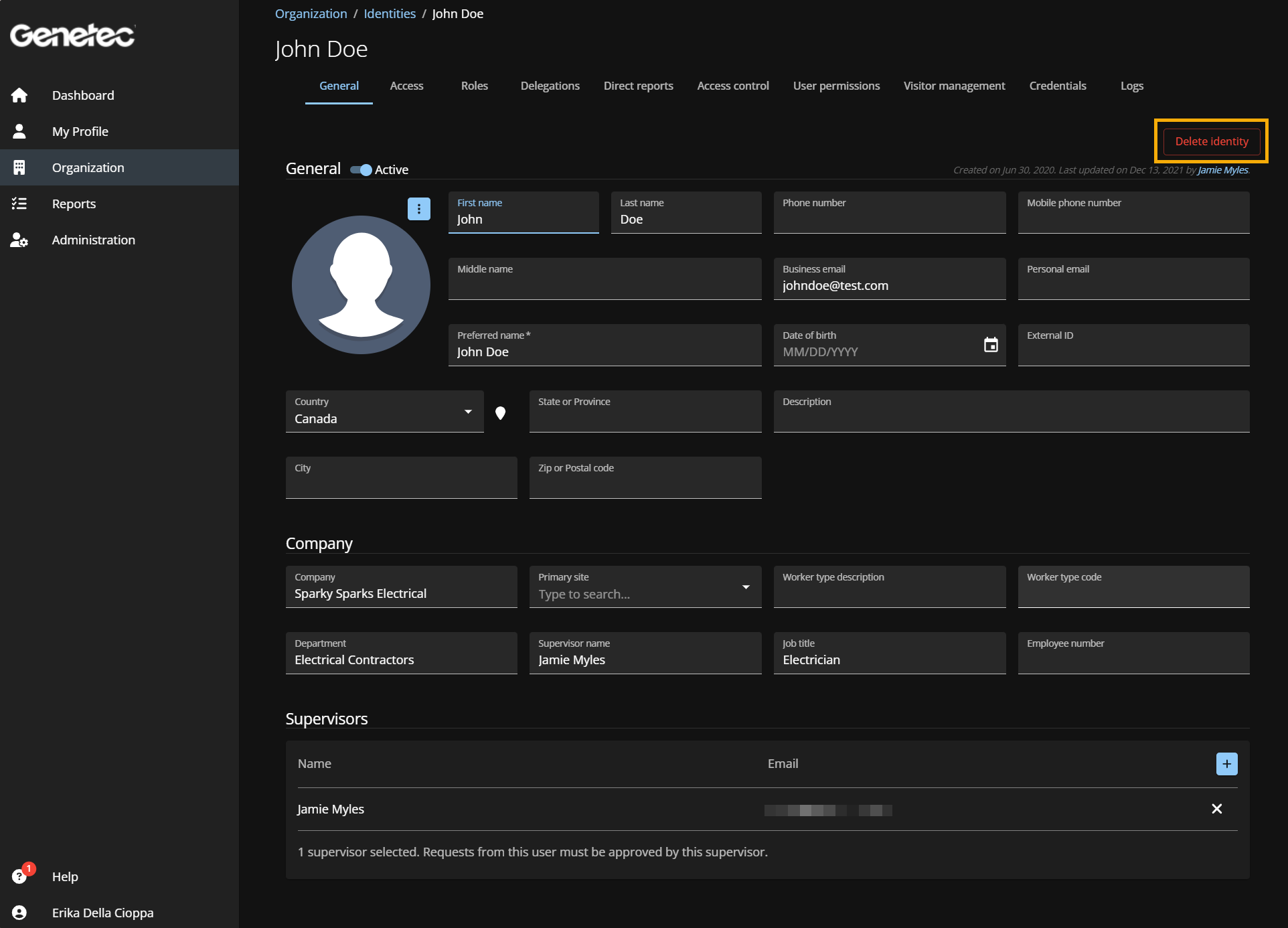2025-06-11Last updated
An administrator can delete identities that have become obsolete or are no longer
required. For example, when a person leaves the organization, or when an identity was created in
error.
Before you begin
You must have identities that were previously created, that are now ready for
deletion.
What you should know
Only account administrators can delete identities.
- Search functions and audit trail information are retained after an identity is deleted
so that you can check when the person had their access removed and the reason.
- The identity is also removed from all associated approver, owner, or manager lists or
identity requests if applicable.
Procedure
-
From the Home page, click .
-
Select an option from the drop-down menu to display the identities that you require.
Choose one of the following:
- Active
- Displays active identities.
- Inactive
- Displays inactive identities.
- All
- Displays all active and inactive identities.
-
In the Search field, enter your search criteria and press
enter.
-
Select an identity from the list to view the identity details.
-
Click Delete identity.
-
Click Remove to confirm the
deletion.