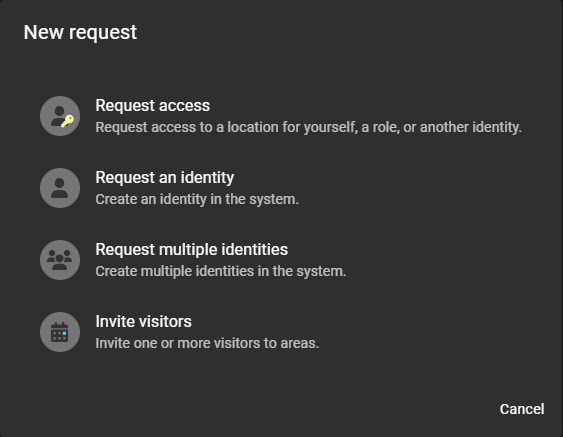Requesting identities
2022-07-18Last updated
You can use the Genetec ClearID™ self-service portal to request an individual identity, or to request multiple identities using a CSV import. Using the self-service portal with optional approver workflow simplifies the approval process by only notifying the specified approvers.
Before you begin
What you should know
Note:
In ClearID the identity request
includes: who requested the identity, when, and the reason for the identity request.In the past, most access
control solutions would typically not track or record why an identity was
required.
- Separate identity requests and approval workflows are created for each identity requested.
- After the request summary is confirmed, it is automatically assigned to the right individuals for approval.
- After the approval process occurs, the requester receives an email notifying them whether the identity request was approved or rejected.