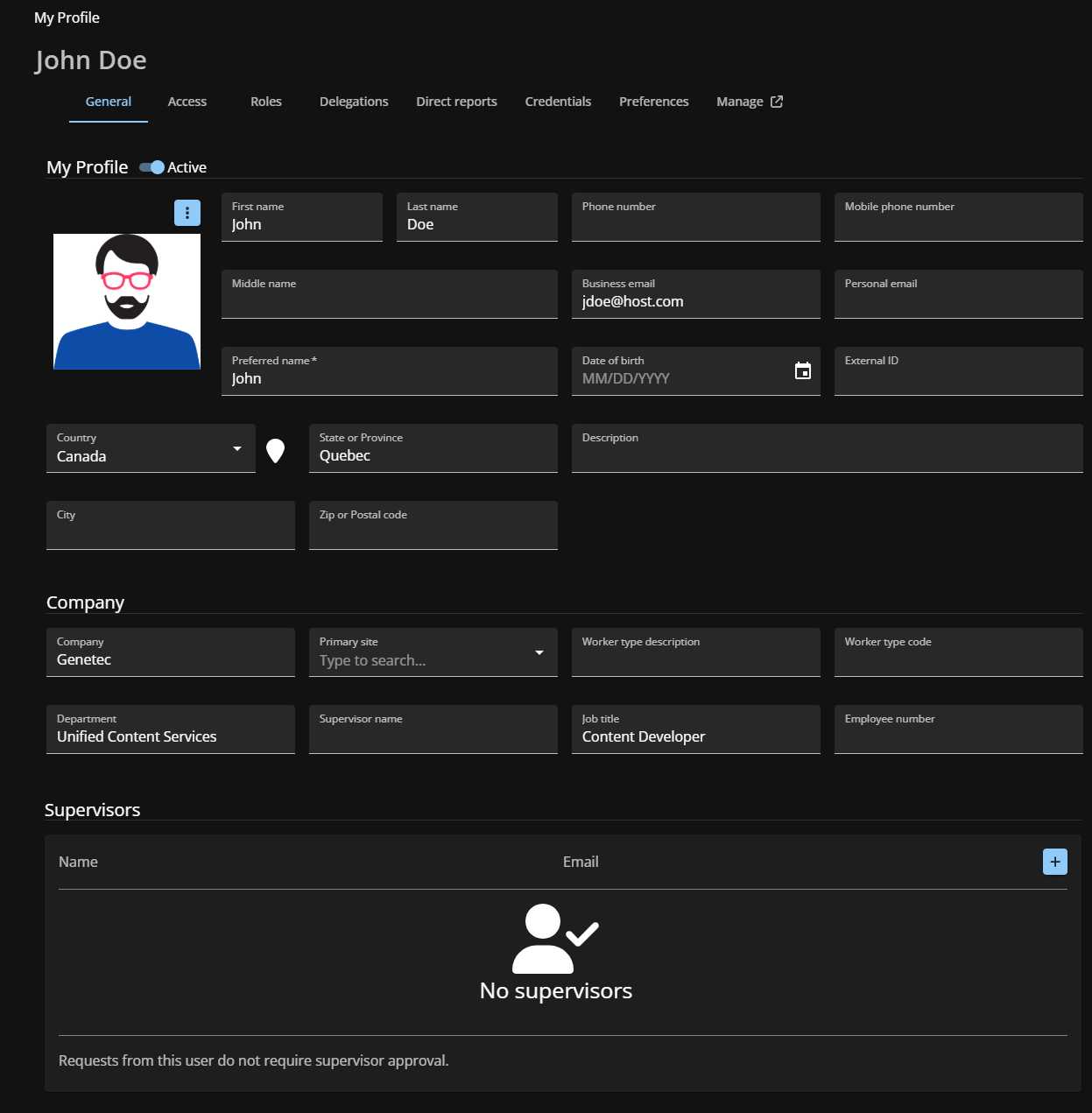2025-02-07Last updated
You can use the Profile page to view your profile and check your
access or role membership in Genetec ClearID™.
What you should know
- The profile in ClearID is displayed to the employee in a read-only view and can’t be
modified. The profile contains the site, worker type description, supervisor name, and
other information.
- An employee can check their profile at any point in time to understand what
information ClearID stores about them. They can also see if the information is outdated
and request an update.
Tip: Check your department or job title after a job change to ensure that you have
the correct access.
Procedure
-
From the homepage, click My Profile.
-
In the General tab, review your identity details including any
associated supervisors, and the identity status (active or inactive).
-
(Optional) Additional tabs are also provided to review other details and options
associated with your identity as follows:
- Custom fields
- Custom fields associated with your identity.
- Access
- Access associated with your
identity.
- Roles
- Roles associated with your identity added by a provisioning policy or manually
added.
- Delegations
- Delegations associated with your
identity.
- Direct reports
- Reportees associated with your
identity.
- Access control
- Access control associated with your identity including extended grant time,
cardholder activation, provisioning attributes, and associated
cardholders.
- User permissions
- Web portal user or administrator access permissions associated with your
identity.
- Visitor management
- List of sites where your identity can invite
visitors.
- Credentials
- Synchronized credentials associated with your
identity.
- Logs
- Identity event logs for activities associated with your
identity.