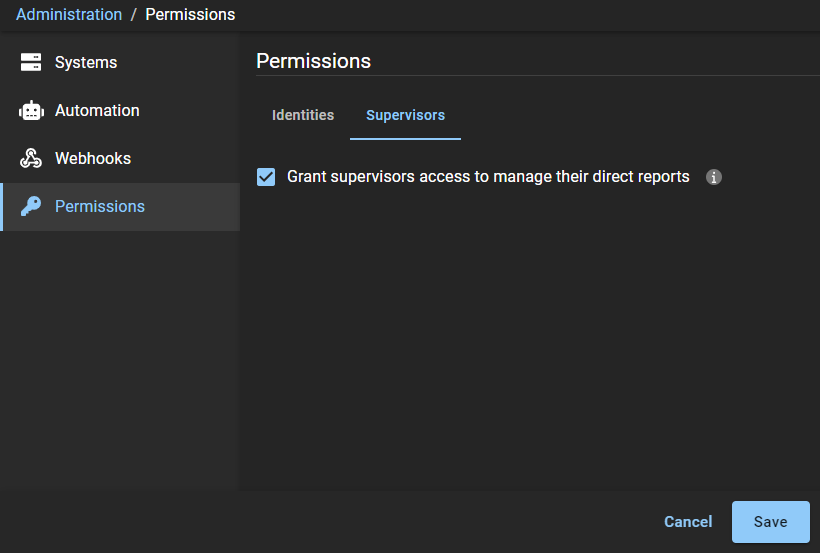2022-12-02Last updated
Some organizations require more access than the default permissions provided for a
Genetec ClearID™ supervisor. You can grant supervisors
additional permissions so that they can manage their direct reports.
What you should know
Only an account administrator can grant supervisors access to manage their direct
reports.
Procedure
-
From the Home page, click .
-
Click the Supervisors tab.
-
Select the Grant supervisors access to manage their direct
reports check box to grant supervisors the required permissions to update
General identity profile information and Access
Control settings.
-
Click Save to confirm the changes.
Supervisors now have more control to manage their direct reports. They can now modify
General identity information fields and Access
control settings.