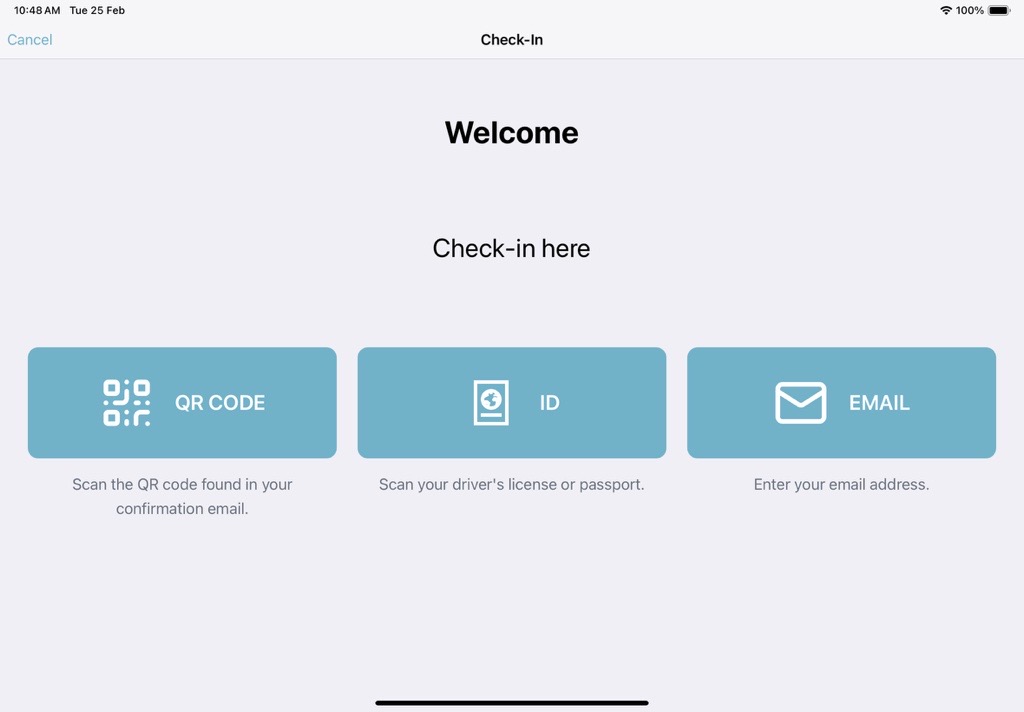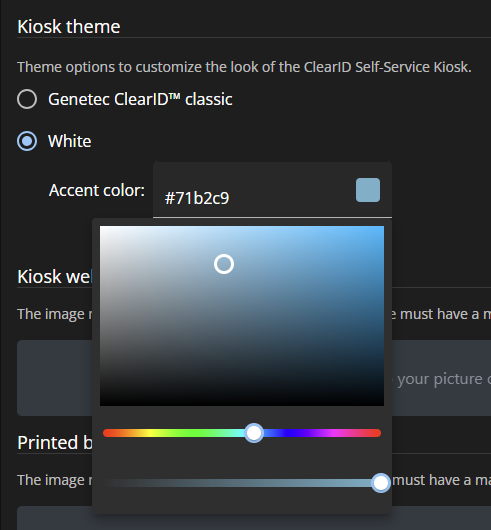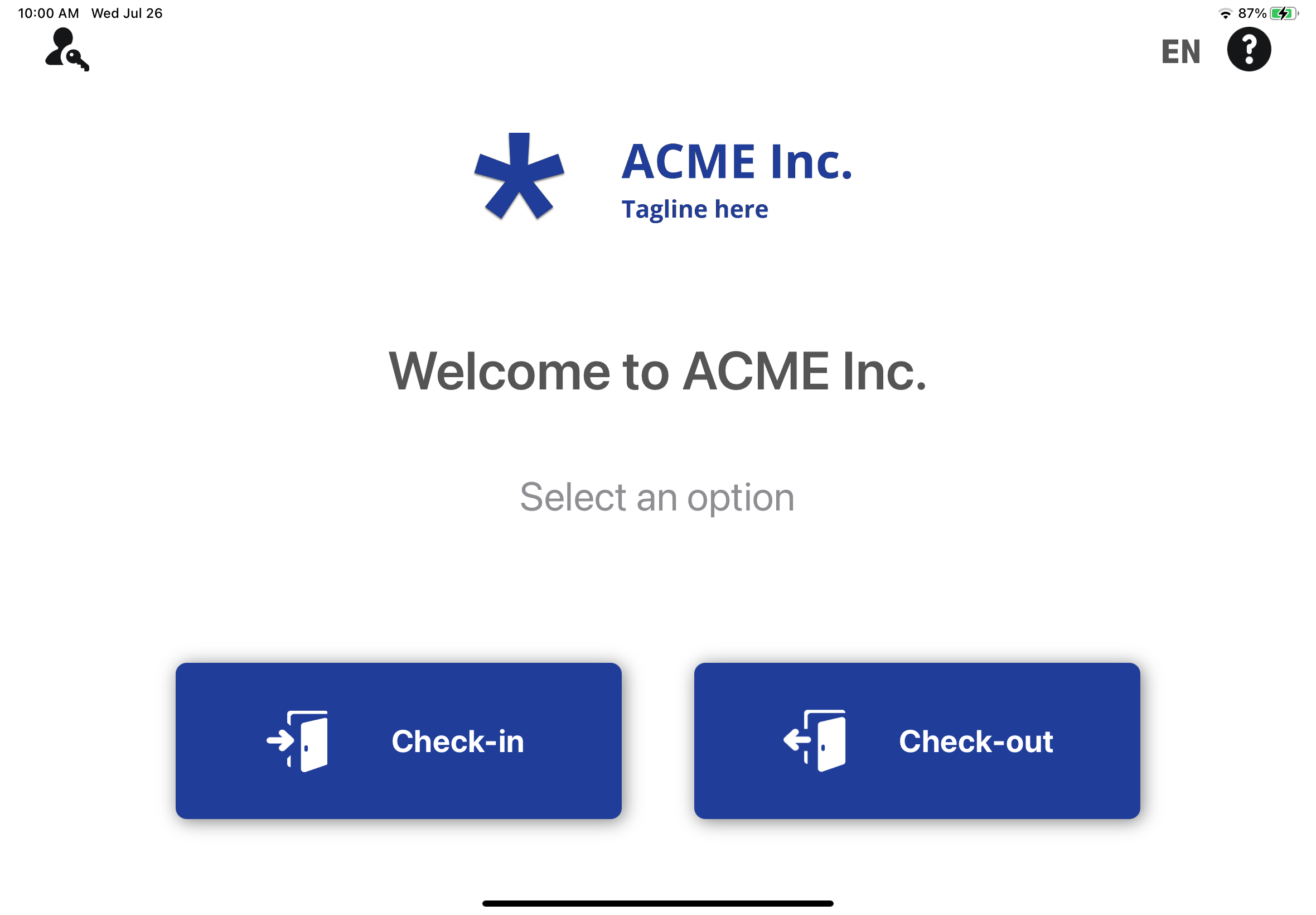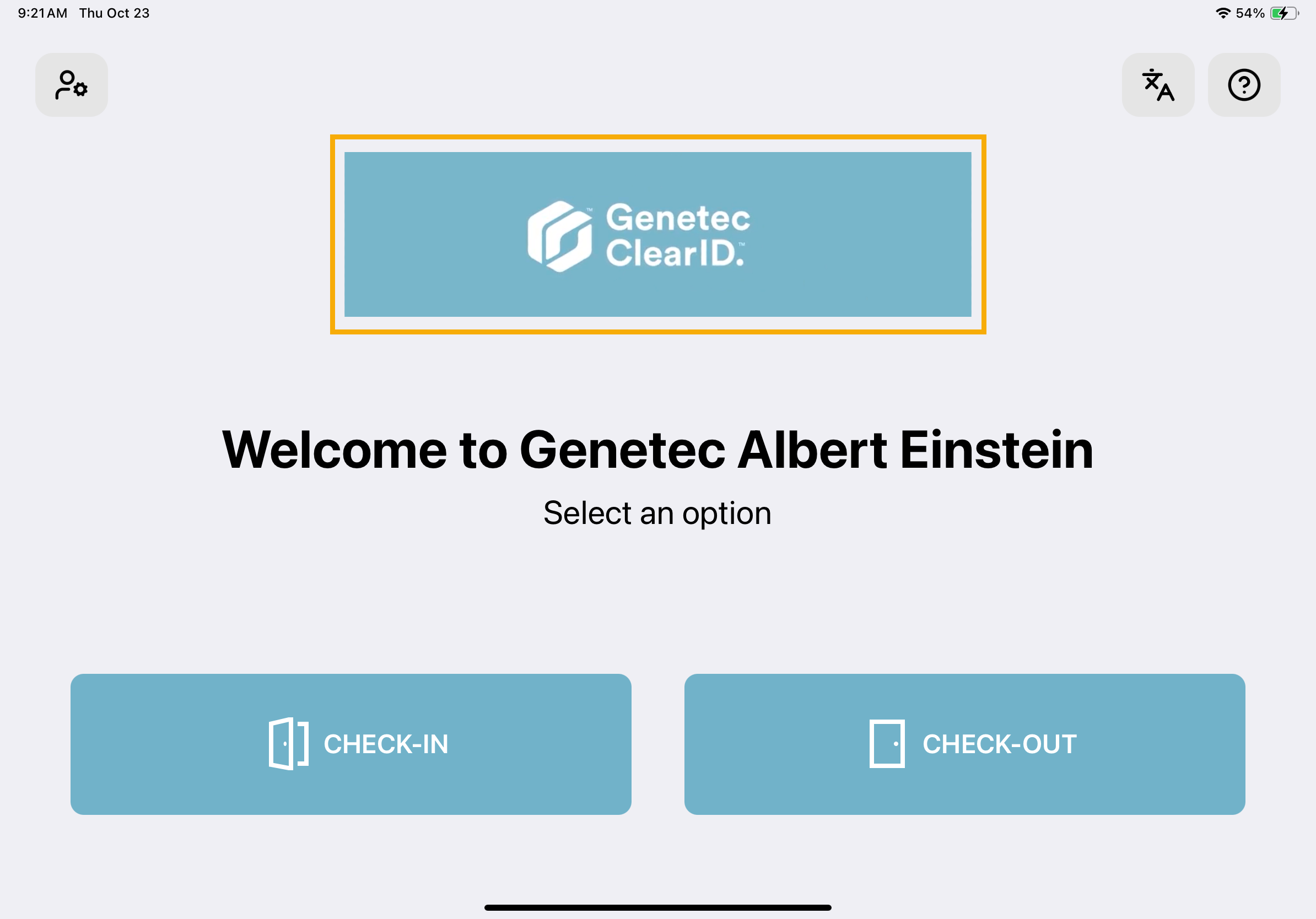Customizing the Self-Service Kiosk configuration
2025-10-31Last updated
Customize the appearance and behavior of the Genetec ClearID™ Self-Service Kiosk to enhance your visitor experience. You can configure kiosk themes, logos, and personalized welcome or assistance messages shown during check-in and check-out.
Before you begin
- Ensure that your welcome screen images have a resolution of 1440x360 and a maximum file size of 1024 KB.
What you should know
- Only Site owners and Account administrators can customize the kiosk configuration options.
- Any changes made to kiosk options are synchronized with your kiosk every 60 seconds.
Best Practice:
For optimum results, use transparent .PNG
images when customizing your welcome screen image.
Procedure
Example
Watch this video to learn more. Click the Captions icon (CC) to turn on video captions in one of the available languages.