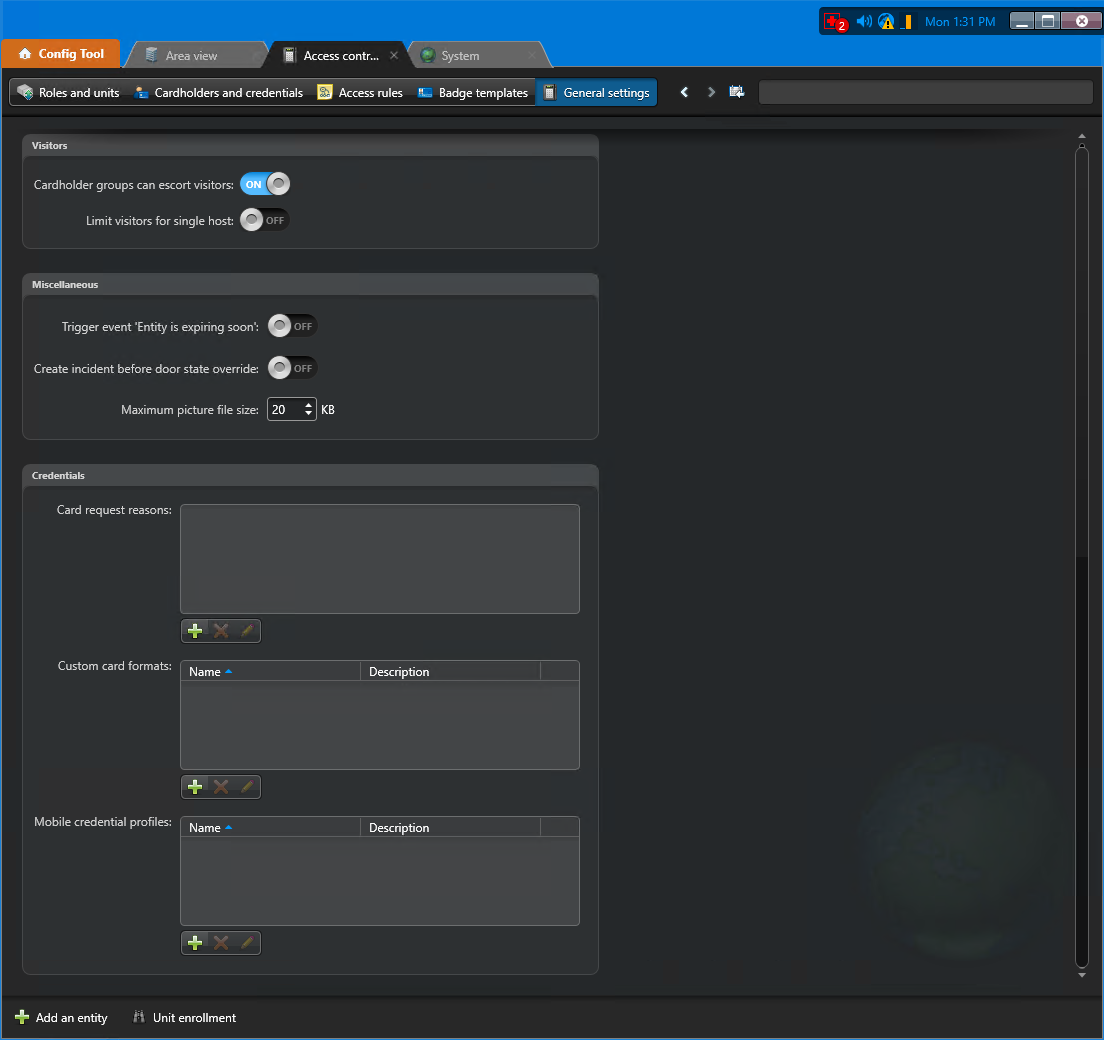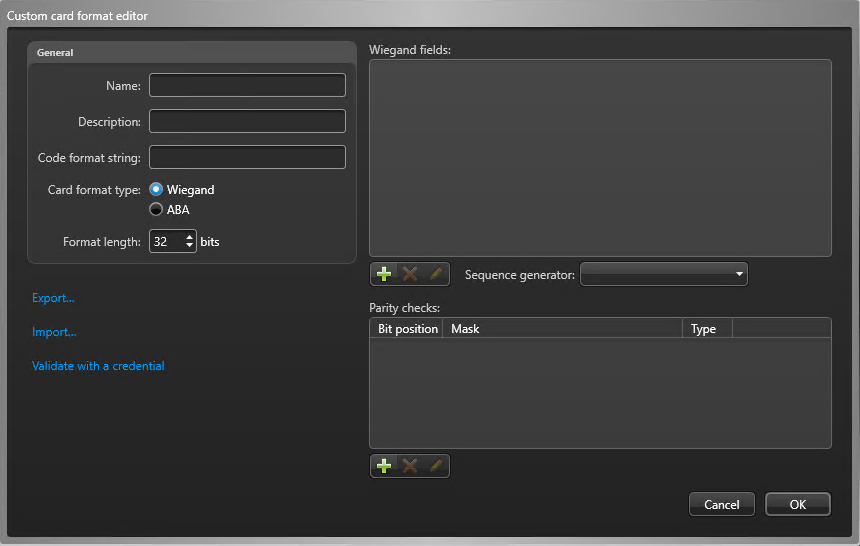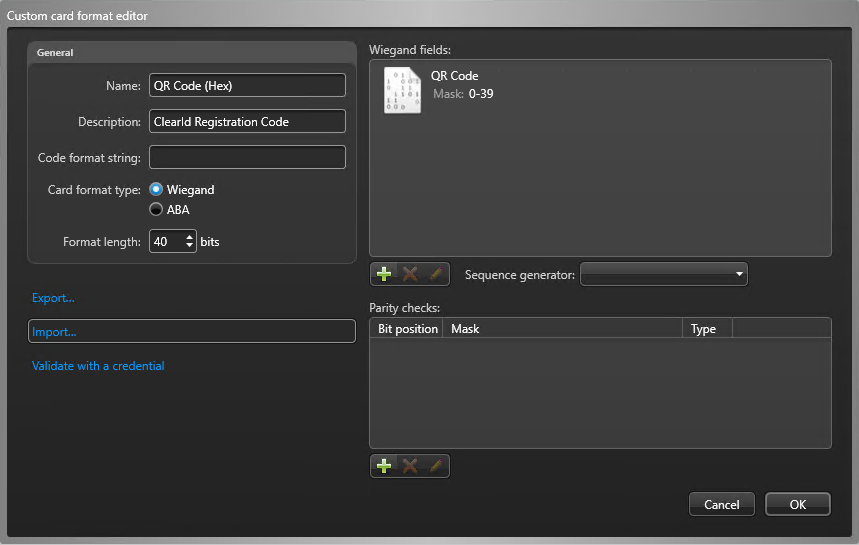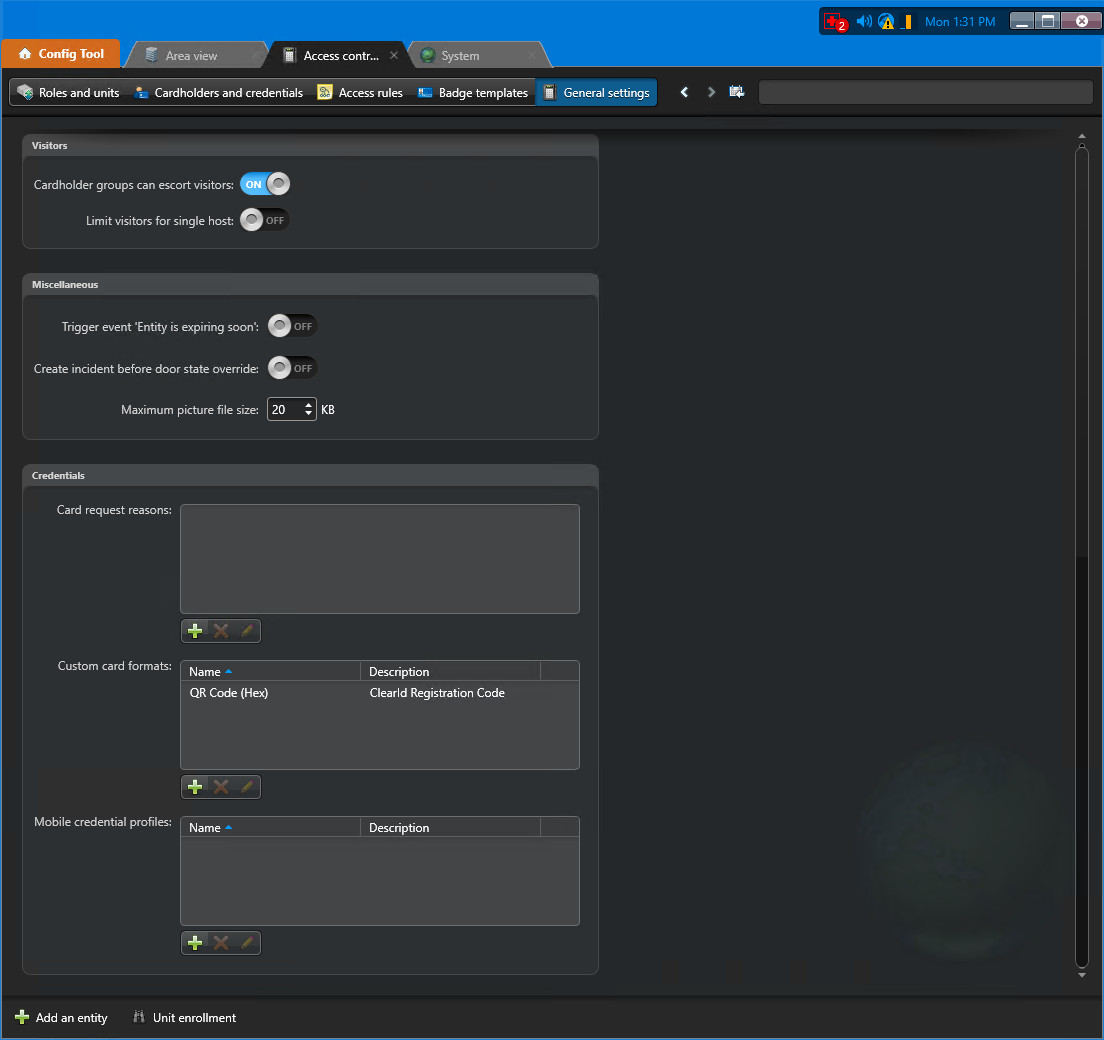Importing a custom card format (QR code credential) in Synergis
2024-12-04Last updated
Before you can use QR codes as a credential in Genetec ClearID™, you must configure Synergis™ to support the ClearID QR code custom card format. A QR code can then be used as a credential to access parking entrances, turnstiles, or gated facilities.
Before you begin
- Install the ClearID plugin
- Make sure that the Visitor Management module is activated in your Security Center Synergis License.
What you should know
The SDK and ClearID Plugin do not automatically create the custom card format for QR codes.
Important:
The
custom card format is found on the Security Center machine where the ClearID plugin is
installed.