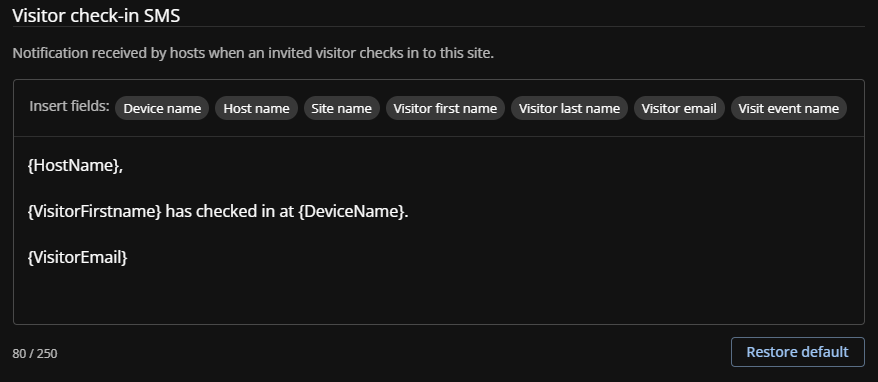Customizing SMS alerts
2025-11-13Last updated
In Genetec ClearID™, SMS alerts are automatically sent to visit hosts to inform them when visitors check in. Site owners can customize SMS alerts to give hosts information about where visitors have checked in and the email address used to contact them.
What you should know
- ClearID uses a default message when there isn't a custom SMS alert:
- {VisitorFirstname} {VisitorLastname} has arrived for {VisitEventName}. {VisitorEmail}
- Custom SMS alerts can contain up to 250 characters.