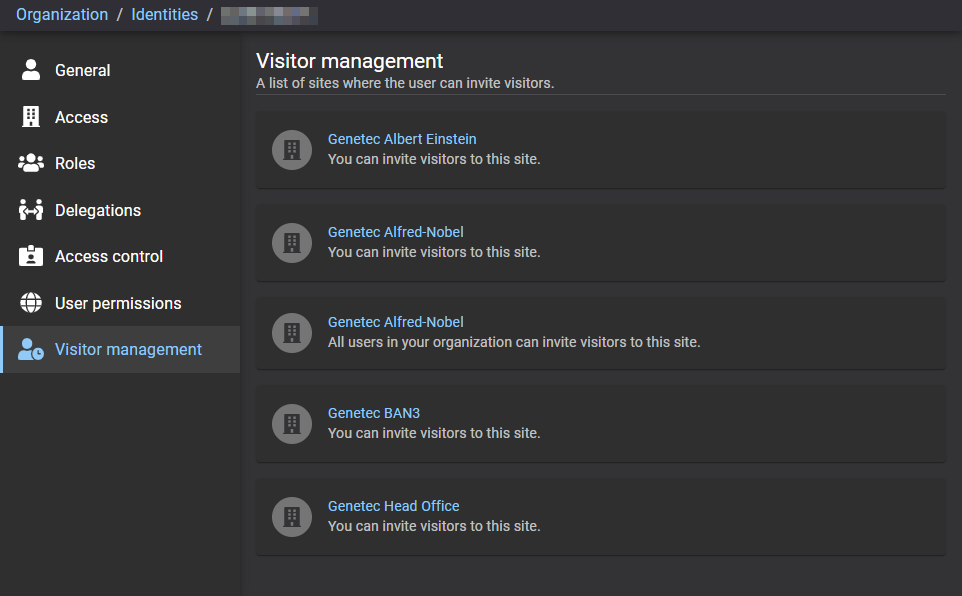Viewing sites where a user can invite visitors
2021-11-15Last updated
An account administrator might need to view the list of sites where a user can invite visitors so that they can verify or update access if required.
Before you begin
What you should know
- Only account administrators can view the list of sites where a user can invite visitors or grant user permissions to invite visitors using roles.
- Users are automatically granted Invite visitors permissions for their home site by default.