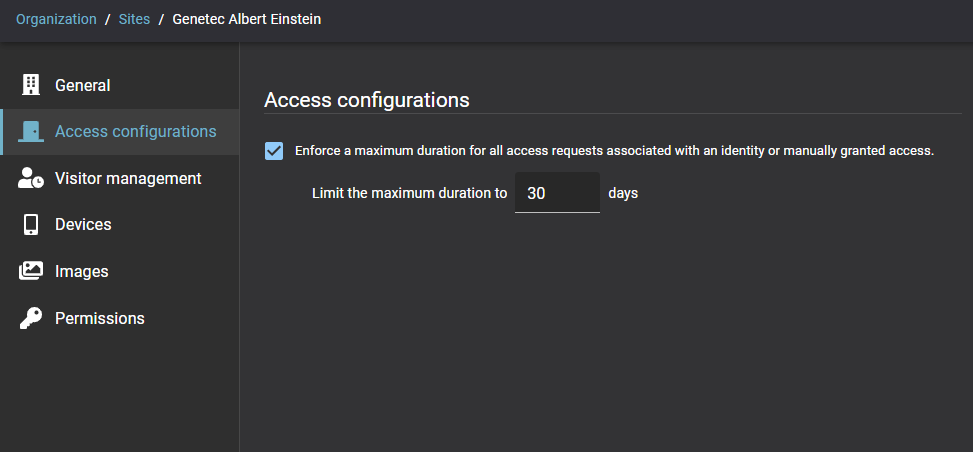Setting a maximum duration for site access
2023-08-04Last updated
To enforce a limit for identities with temporary access, you can set a site access duration. When the maximum duration limit is reached, their access expires.
What you should know
- To set a maximum duration period for site access in Genetec ClearID™, you must be a site owner.
- This access duration period only applies to individual identities or access that was manually granted.
- This access duration period does not apply to role access.
Tip:
Use role groups when you have people who require permanent access to a
site.