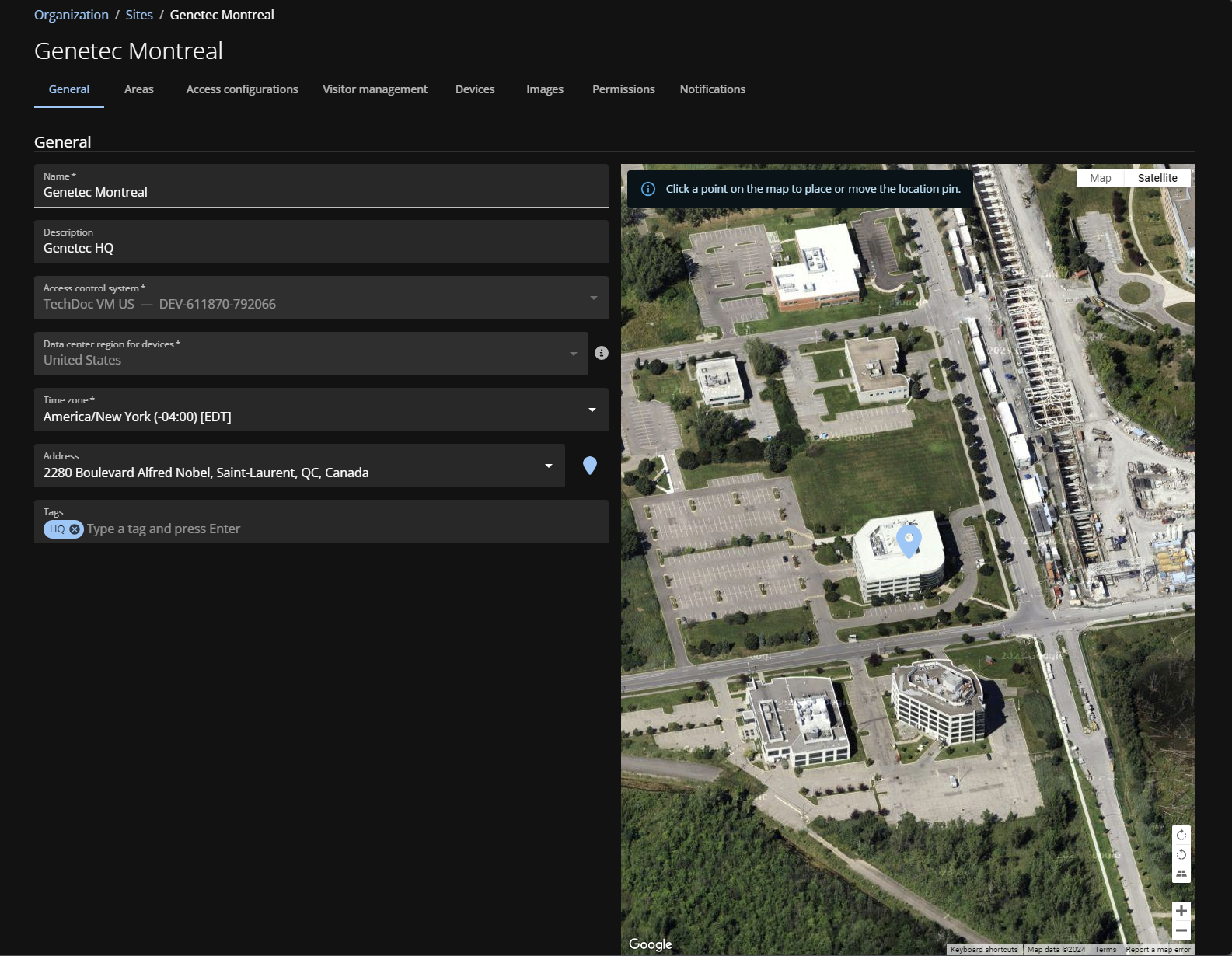Modifying sites
2024-10-23Last updated
After you add your sites, you can modify the settings of each site individually. An Account administrator or Site owner can modify the Site owners, site properties, and change visitor management options for the site.
Before you begin
What you should know
- A site is associated with a Security Center access control system.
- Multiple sites can be associated with the same Security Center access control system.