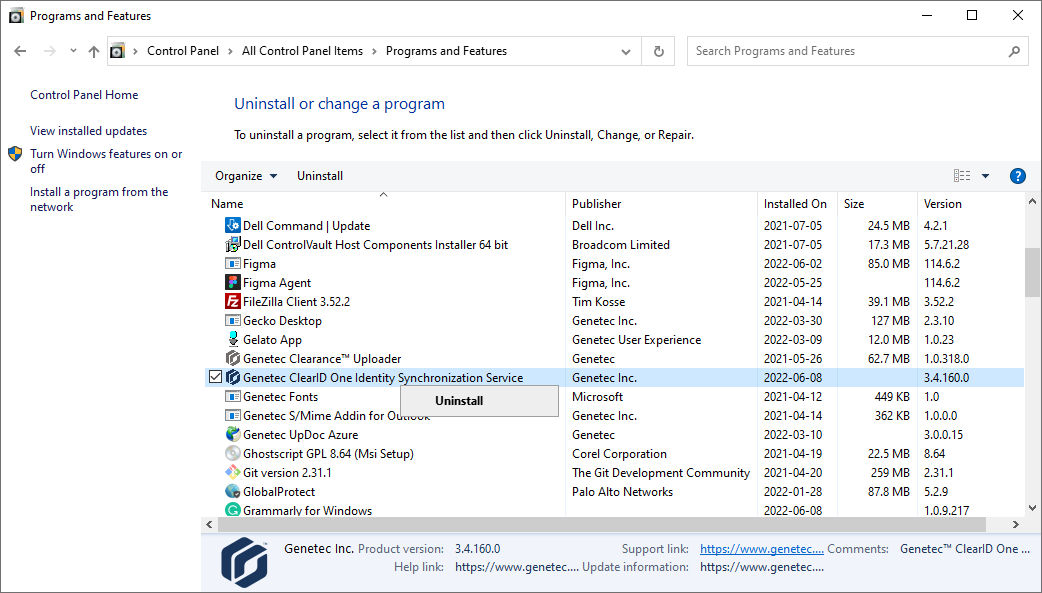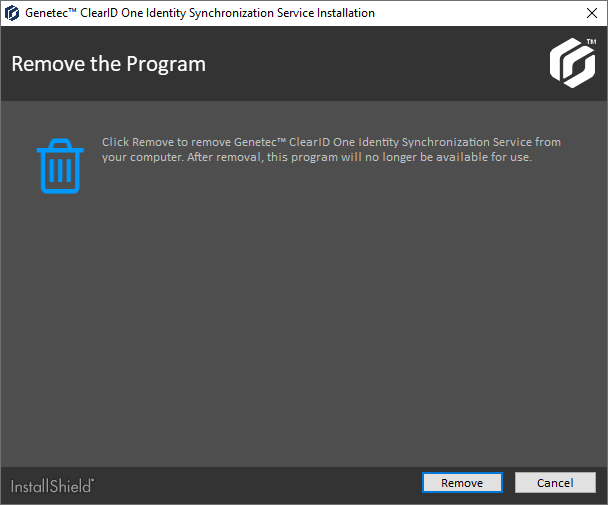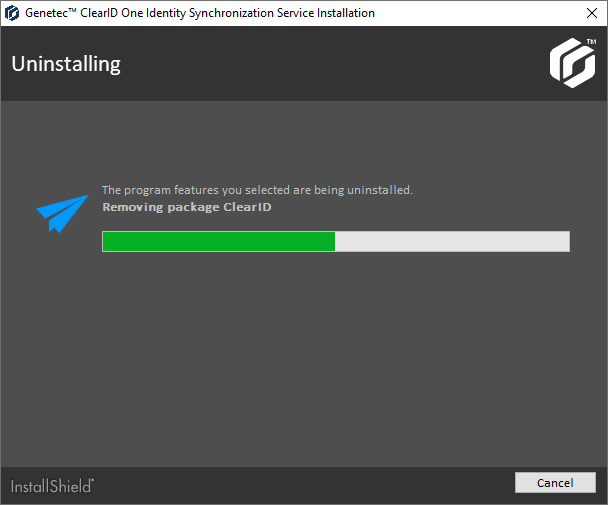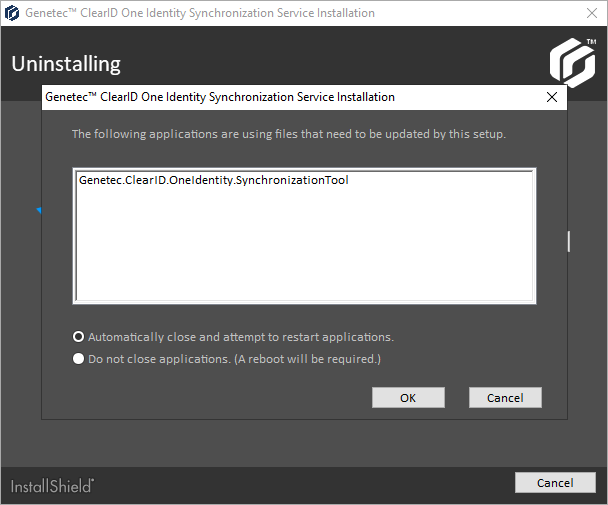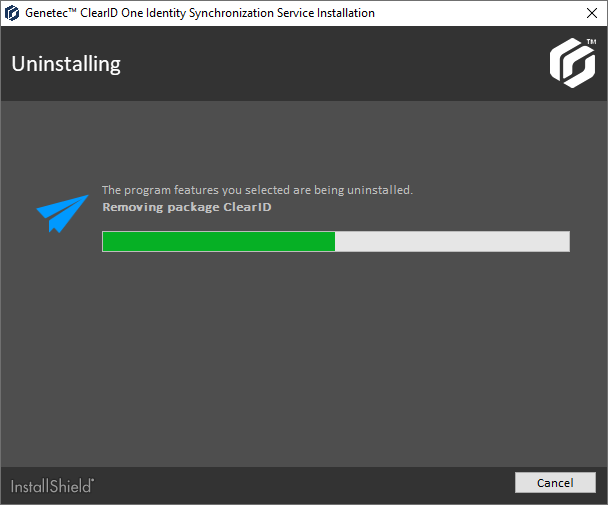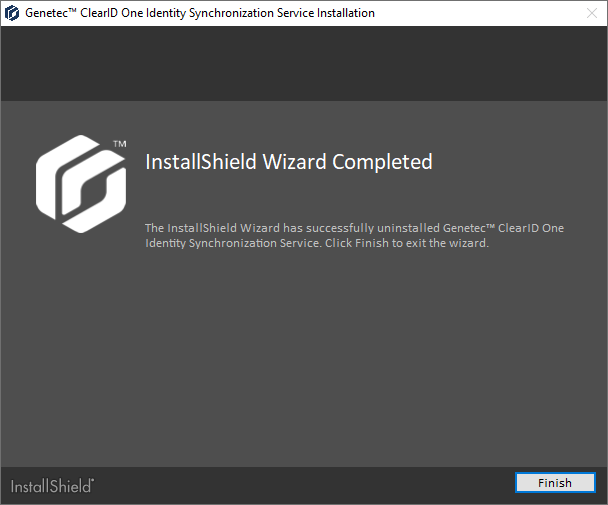Uninstalling the One Identity Synchronization Tool
2023-07-10Last updated
From time to time, you might want to uninstall the Genetec ClearID™ One Identity Synchronization Tool to fix a problem or install an updated version.
Before you begin
What you should know
- The options that you encounter while uninstalling a program (service) might vary depending on the version of Windows that you are running.
- This procedure describes how to uninstall the synchronization tool (service) from a Windows 10 client.
CAUTION:
The uninstall process deletes all
configuration data. If you are upgrading, make sure that you back up your program data in
the configuration folder
C:\ProgramData\Genetec\OneIdentity\Configuration.