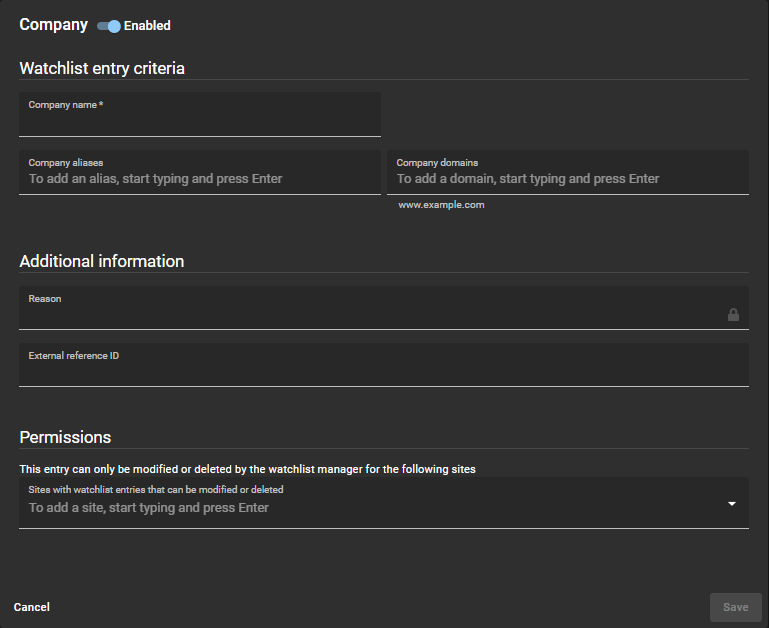2023-10-10Last updated
Add one or more companies watchlist entries so that you can screen visitors at a
company level and automatically perform block or notify actions at a site or global level as
specified in the watchlist configuration.
What you should know
Only a watchlist manager can:
- Add companies watchlist entries.
- View reasons why visitors are in notify or block watchlists.
Procedure
-
Click .
-
Select a watchlist from the list.
-
Click Add entry.
-
At the top of the watchlist entry click the
Enabled slider to enable or disable the watchlist entry.
-
In the Watchlist entry criteria
section, complete the fields:
- Company name
- Enter a company name.
- Company aliases
- Add any known company aliases and press enter. Repeat as required.
Note: Aliases
are shown in brackets in the watchlist entries list.
- Company domains
- Add any known company domains and press enter. Repeat as required.
-
In the Additional information section,
complete any additional fields that you require:
- Reason
- Enter a reason for the block or notify.
Note: The Reason
field can contain sensitive private information, and can only be viewed by the
watchlist manager for the site.
- External reference ID
- Enter an external reference ID.
-
If you have Watchlist entry
permissions activated for your account, in the
Permissions section, add the sites that you require.
-
Click Save.