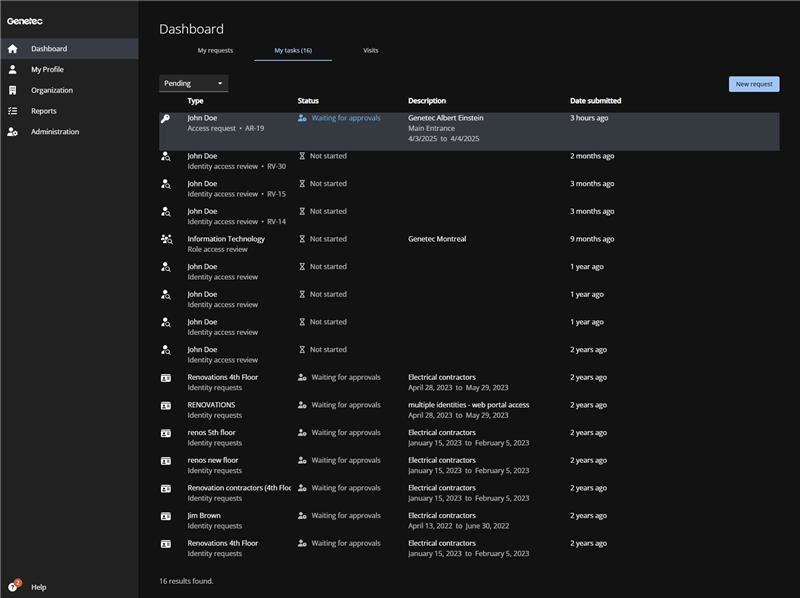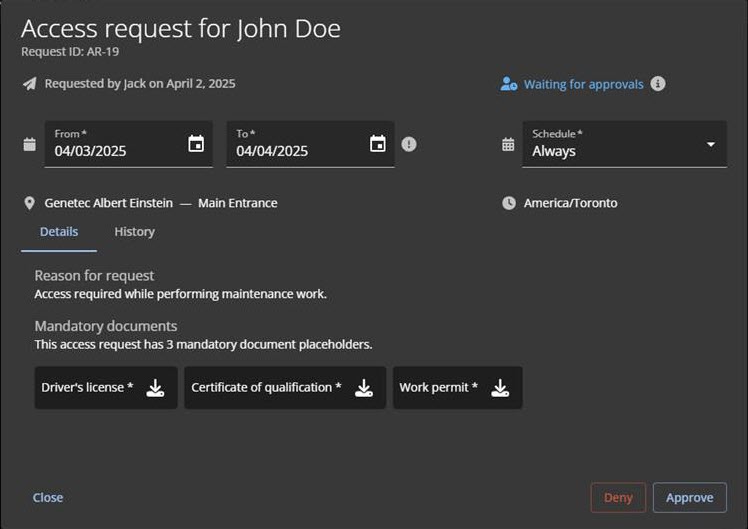2025-07-18Last updated
To reject area access requests, an Area owner, Area manager, a Role
manager, or a Supervisor must review the pending approvals. They can then
decide which requests to deny.
Procedure
-
Click .
-
From the Status
list, filter the tasks that are displayed:
- All
- Displays all pending or completed tasks.
- Pending
- Displays tasks waiting for approval.
- Completed
- Displays completed tasks and their status. For example, approved, completed, denied,
or
canceled.
-
Click an access request to display additional details about the request.
-
Review the request details.
-
(Optional) In the History field, enter a comment about
any changes you make to the access request.
-
Click Deny.
-
(Optional) In the Reason for denial field, enter the
reason why the access request was denied.
Note: If the supporting access request documents are
incorrect or not valid, you can notify the requester by including this
information in the Reason for denial field. The
requester will then have to resubmit an access request with valid supporting
documents.
-
Click Confirm
The area access requests are now rejected. Employees or visitors are no longer able
to access the area.