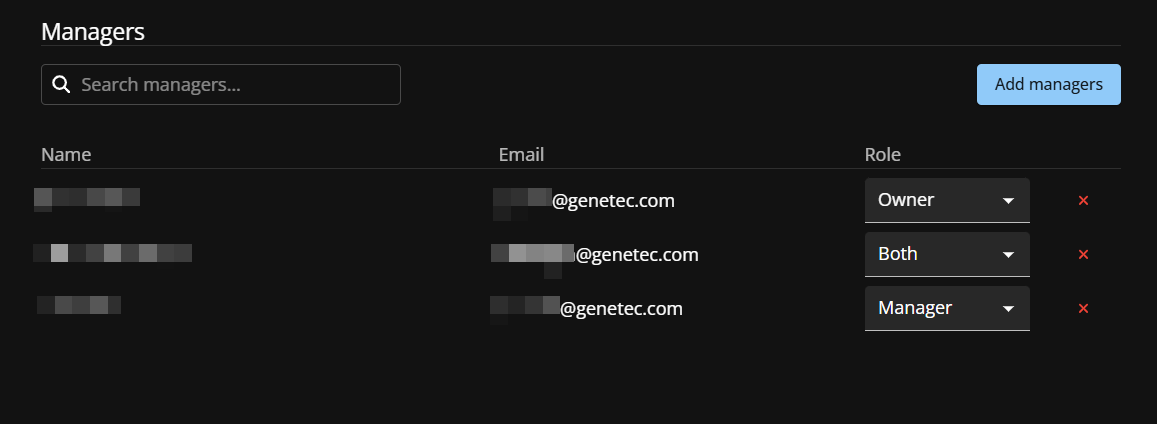Adding area owners and managers
2025-06-11Last updated
Before you can define policies for an area, assign area managers, or approve or deny access requests for an area, you must add your area owners and managers.
Before you begin
What you should know
- Only area owners or site owners can add area owners and managers in Genetec ClearID™.
- In Genetec ClearID™, an area owner is an identity with authority over an area. The owner can define the policy for an area, assign area managers, give or remove access, and approve or deny access requests for an area.
- In Genetec ClearID™, an area manager is an identity with approval authority over an area. The manager can give or remove access and approve or deny access requests for an area. They are also responsible for approving area access reviews.