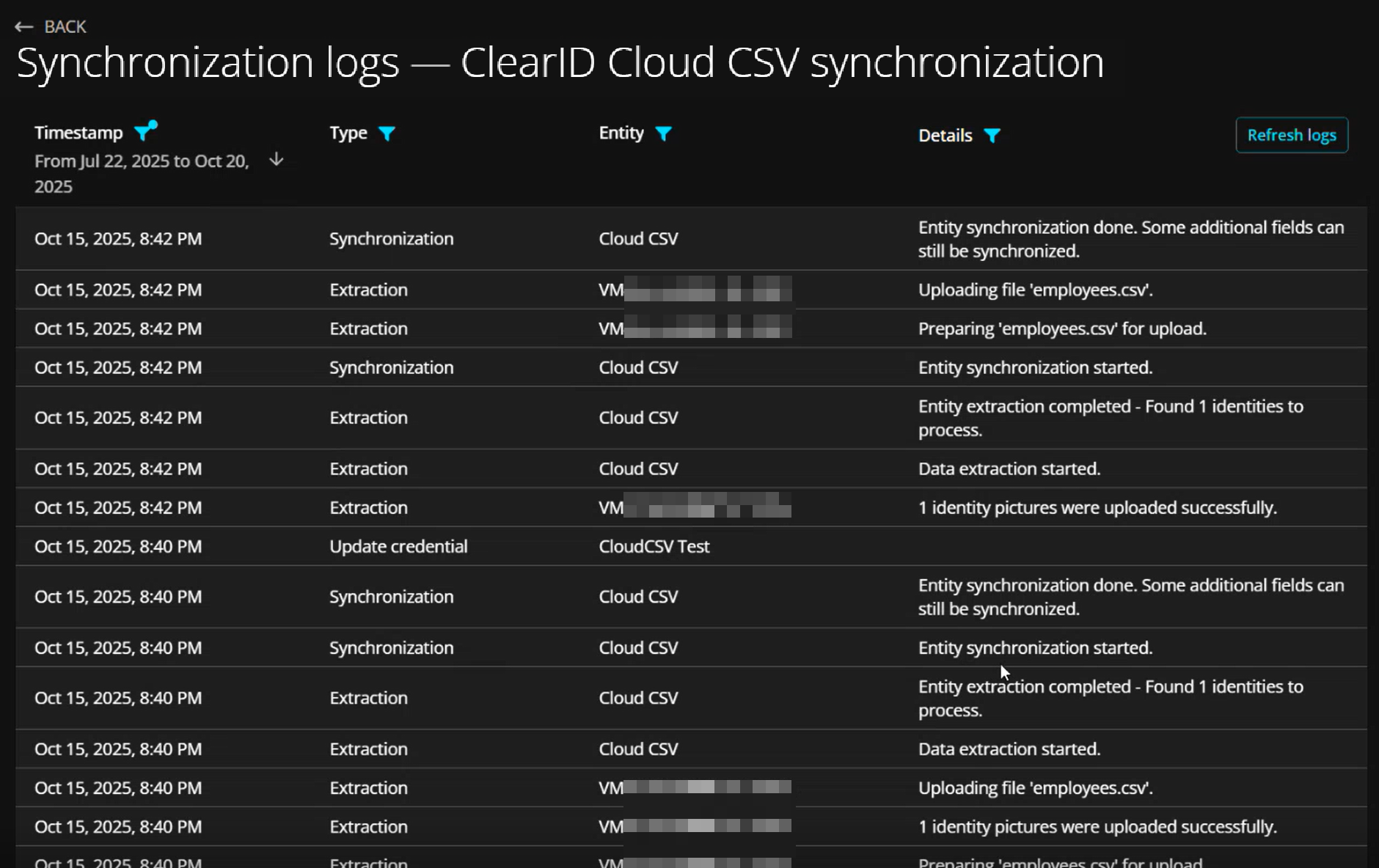2025-11-13Last updated
You can consult the Cloud CSV synchronization logs to review all
synchronization-related activities for auditing or troubleshooting purposes.
What you should know
- You must be an Account administrator to view the CloudCSV synchronization
logs.
- Logs are populated after you perform the initial synchronization.
Procedure
-
In the ClearID web portal, click .
-
Select a Cloud CSV configuration from the list.
-
In the Synchronization logs section of the configuration, click
View logs.
-
On the Synchronization logs page, filter the report as
needed:
- Timestamp
- Filter the results by date. Select a pre-defined date range from the choices
available or enter
a specific date range.
- (Optional) Use the sort icons
(
 and
and  ) to display the results in descending or
ascending order.
) to display the results in descending or
ascending order.
-
Note: The date range is limited to a maximum of 1
year.
- Type
- Filter the results by activity type.
- Entity
- Search for the entity for which the action was performed.
- Details
- Access the Only show errors option.