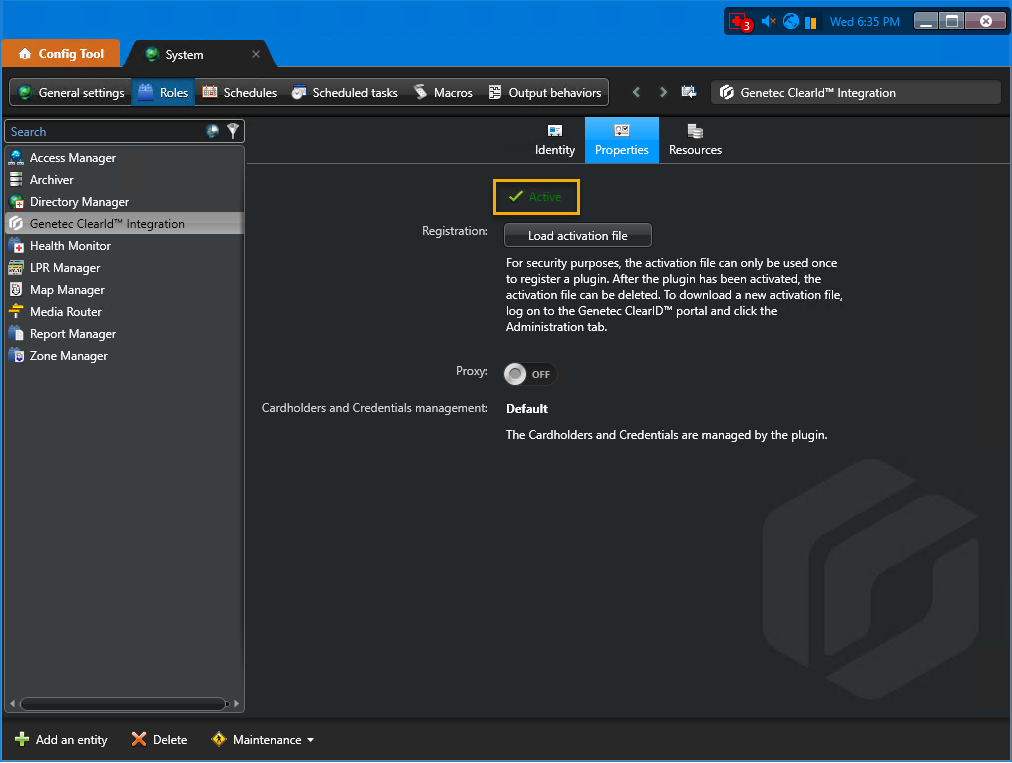Connecting Security Center to ClearID
2022-08-31Last updated
Before you can connect the Genetec ClearID™ plugin role to your ClearID account, you must add your ClearID system and download an activation file. This activation file is then used to connect your Security Center system to the ClearID web application.
Before you begin
What you should know
- To create systems in ClearID, you must be a Global administrator.
- To install or configure the plugin in Security Center, you must be a Site administrator. For example, local security, system integrator, or Security Center administrator.
- An activation file is used to authenticate the communication between your Security Center system and the ClearID web application.
Procedure
- (Optional) If you have pre-existing Synergis™ cardholders, review your cardholders and identities information.
- Add a system to ClearID.
- Download the activation file for the system you just created.
- Configure the connection settings using the activation file you just downloaded.
- If you require multiple systems in your ClearID environment, repeat these steps for each additional system name that you require.