Downloading an activation file
2024-04-25Last updated
Before you can connect the Genetec ClearID™ plugin role to your ClearID account, you must download an activation file. This activation file is then used to connect your Security Center system to the ClearID web application.
Before you begin
What you should know
- To install or configure the plugin in Security Center, you must be a Site administrator. For example, local security, system integrator, or Security Center administrator.