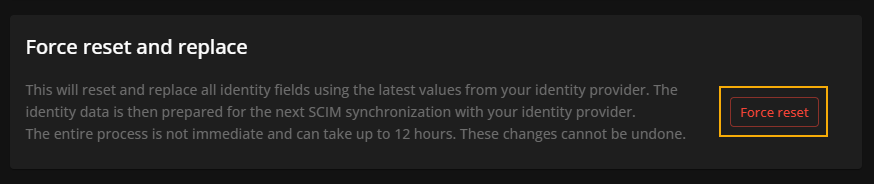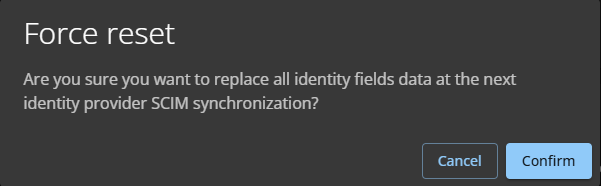Resetting SCIM integration identity data
2024-12-12Last updated
To resolve issues with identity data, you can reset and replace all System for Cross-domain Identity Management (SCIM) integration identity data in Genetec ClearID™. This reset process uses the latest values from Microsoft Entra ID.
What you should know
Only use this reset to resolve an identity data issue. For example, after your identity data has been manually manipulated, when there’s a discrepancy, or when identity data has been deleted in ClearID.
The reset will prepare identity data for the next SCIM synchronization between ClearID and Microsoft Entra ID. This process only pushes identity data changes in one direction, to Entra ID.
Important:
The entire process can take up to 12 hours. These changes can’t be
undone.