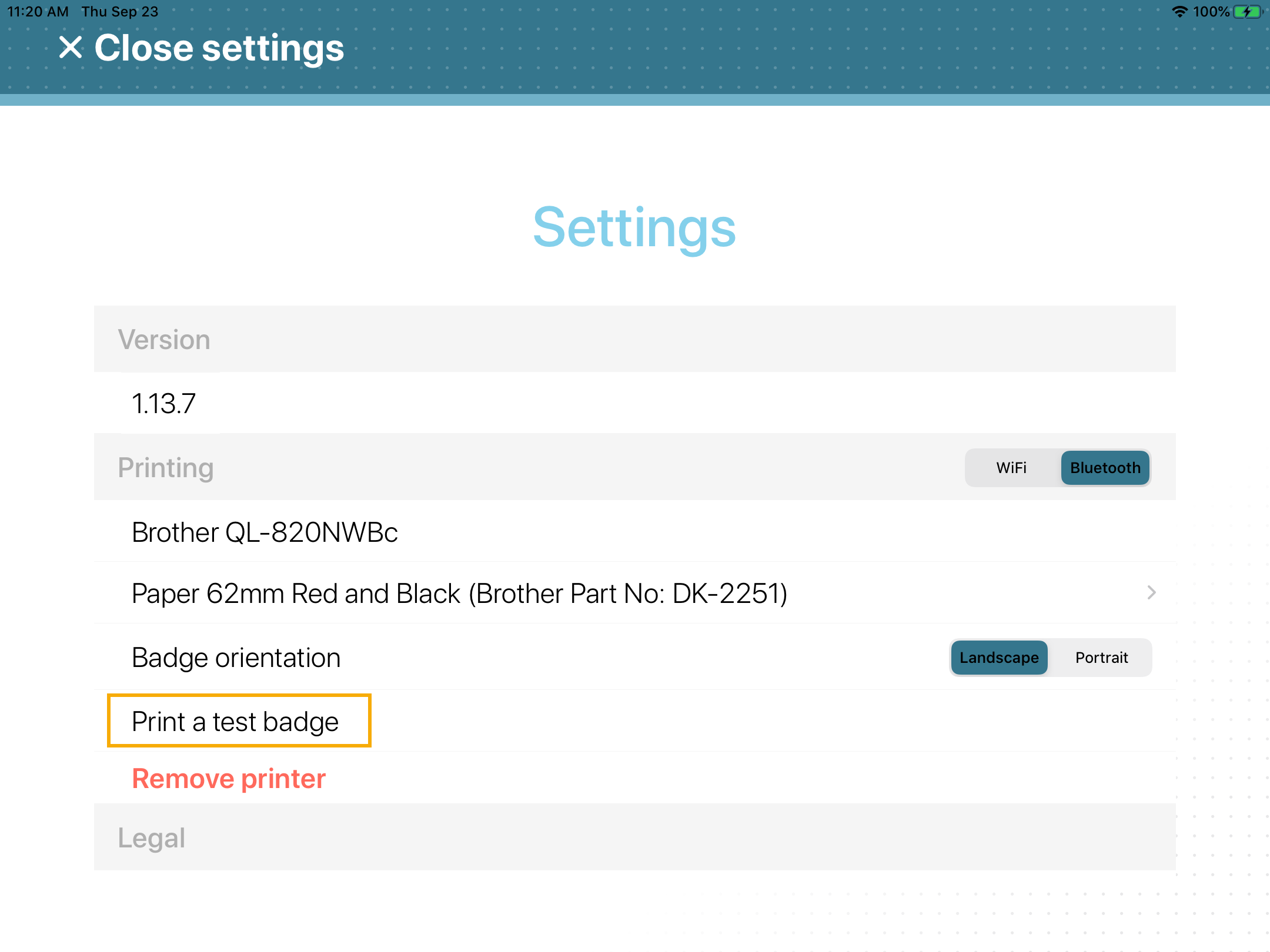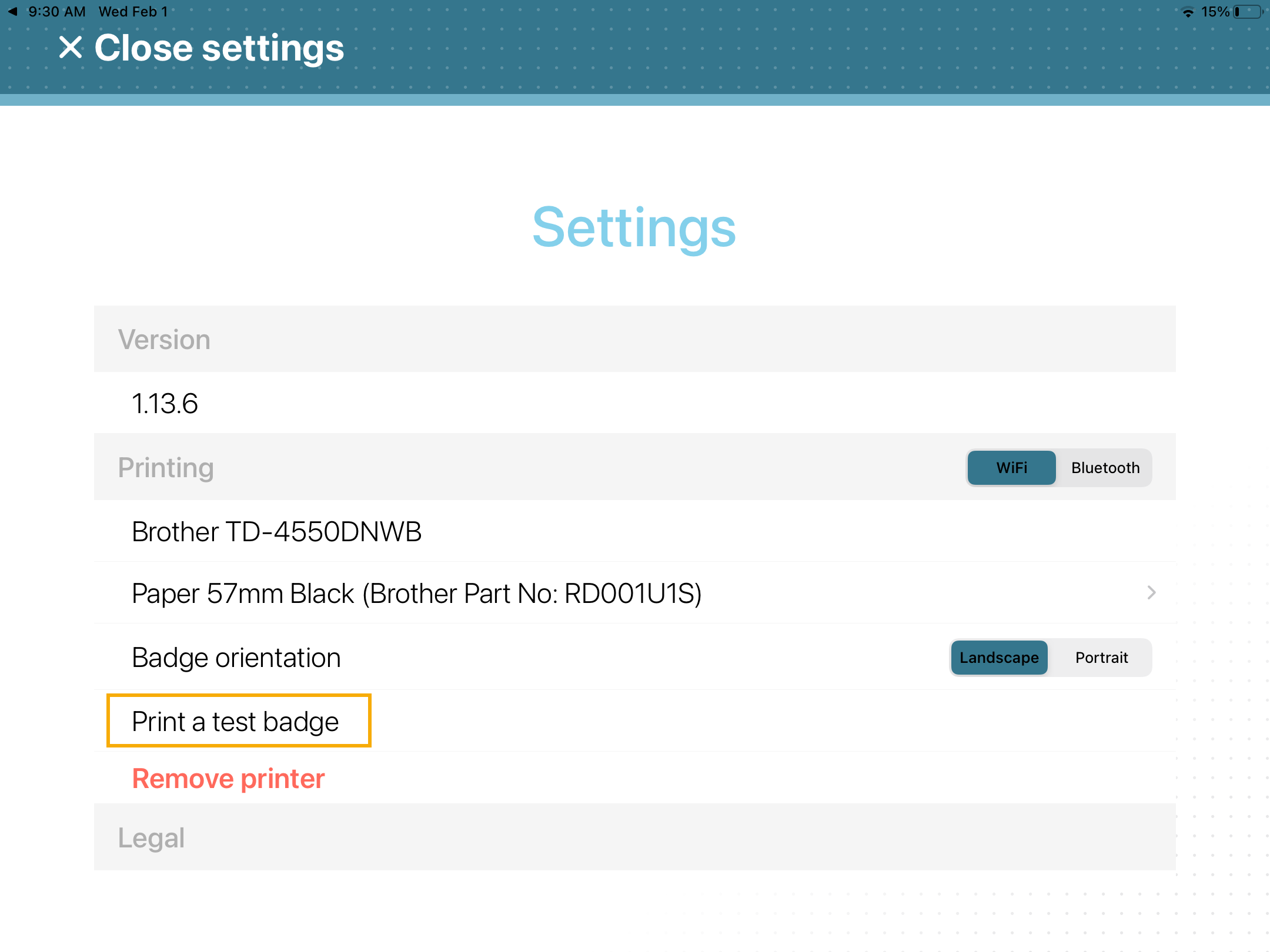Printing a test badge from the Self-Service Kiosk
2023-10-18Last updated
To help you understand if the printer is working as expected, you can print a test badge. This test print can be performed either after first initial setup or after replacing a label roll.
Before you begin
- Select a kiosk label printer.
- Make sure that labels are loaded in the printer.
- Make sure that labels are correctly aligned.
What you should know
- 62mm Black (Brother Part No: DK-2205)
- 62mm Red and Black (Brother Part No: DK-2251)
- 57mm Black (Brother Part No: RD001U1S)Important:The labels for the Brother TD-4550DNWB printer MUST be orientated correctly otherwise badge printing issues can occur.
Badges can be printed in either Portrait or Landscape format.
Procedure
After you finish
For more information, see the third-party user guide documentation for your printer.