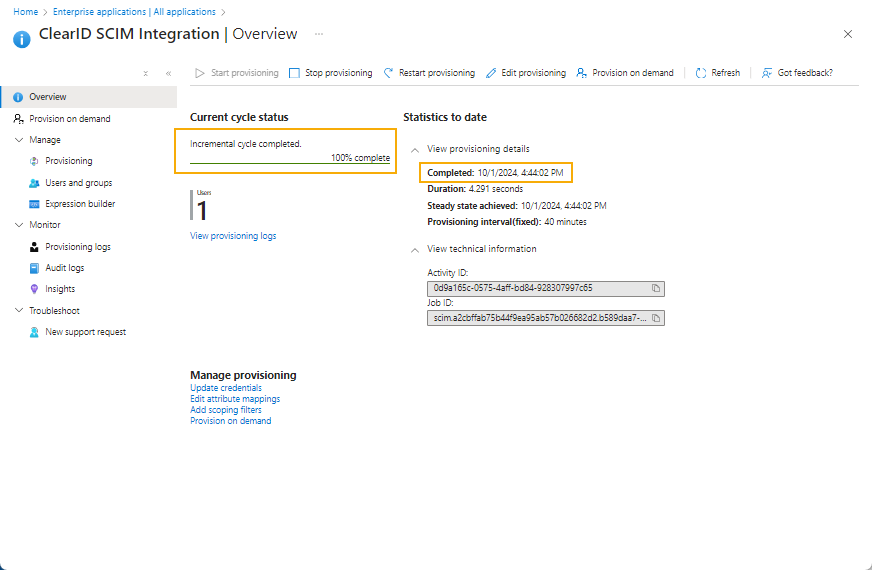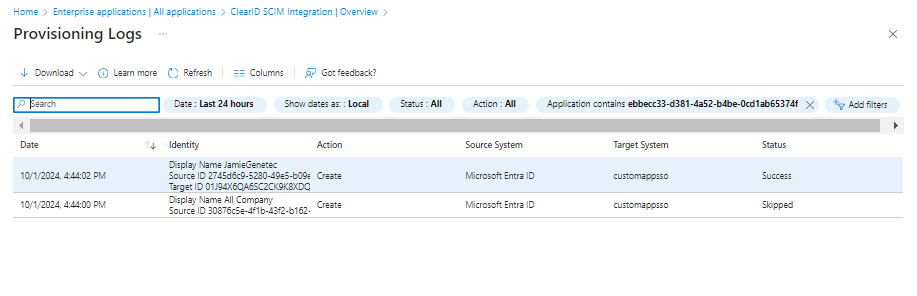Reviewing the SCIM integration synchronization status
2024-12-12Last updated
You can check the overall status of the System for Cross-domain Identity Management (SCIM) integration identity synchronization. You can also review the provisioning logs in Microsoft Azure to see more granular details about Genetec ClearID™ SCIM integration synchronization activities related to a specific person or identity.
What you should know
The provisioning logs can be used to verify whether the ClearID SCIM integration is correctly configured and operational. If there are any issues with the configuration, error messages are generated and recorded in the provisioning logs.